About two months ago we wrote about an observational study we conducted at S&S Barbell. One of the main outcomes of that study was velocity and %1RM calibration tables for squats and bench press. Our white paper described our process and included some tools to create your own calibration table, but it didn’t go into great detail about how to use those tools. This tutorial will provide more complete guidance on how to set up these tables.
Before changing anything
The main calibration tables are located on tab #3 (Calibration) of the linked Google Sheets document. However before changing anything in the document, make sure to create a copy of the file with:
File -> Make a Copy
You do not need to “Request Access” to make the copy.
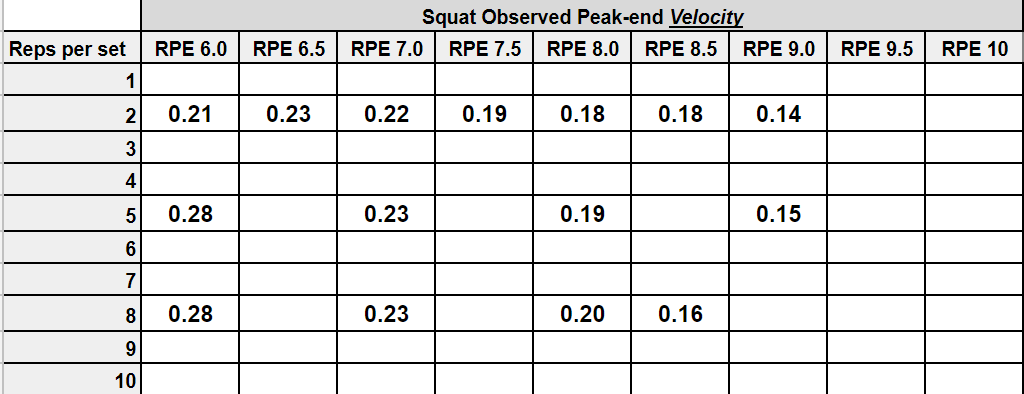
Then fill out the setup tabs
To create customized calibration tables for squat and bench press you will need to fill out tabs #1 (Squat Set up) and #2 (Bench Set up). You do not need to change anything on tab #3 (Calibration). Hence, it’s blocked for editing.
Squat and Bench Setup tabs have the same layout (but different underlying calibration parameters). They are designed to be filled with sets of 1 to 10 reps at RPEs from 6 to 10 at 0.5 increments. You do not need to fill out all 90 cells. However, the more cells you fill out, the more customized to you the calibration table will be. If more than one set was performed at a certain rep/RPE combination, fill in simple averages of velocity or weight for the appropriate cell (see example later in this post).
Depending on the tools available (i.e., velocity measurement device) and training program specifics, you can fill out either observed velocity or observed weight setup tables (or both).
Option 1: Calibrate Velocity
On squat and/or bench setup tabs, fill out only the observed velocity table (the one on the left) with the velocity metric of your choice (see below). Ignore weight table on the right.
You can use any of the following velocity metrics:
– Peak-end (average of slowest rep and last rep average velocities) or
– Slowest rep average velocity or
– Last rep average velocity
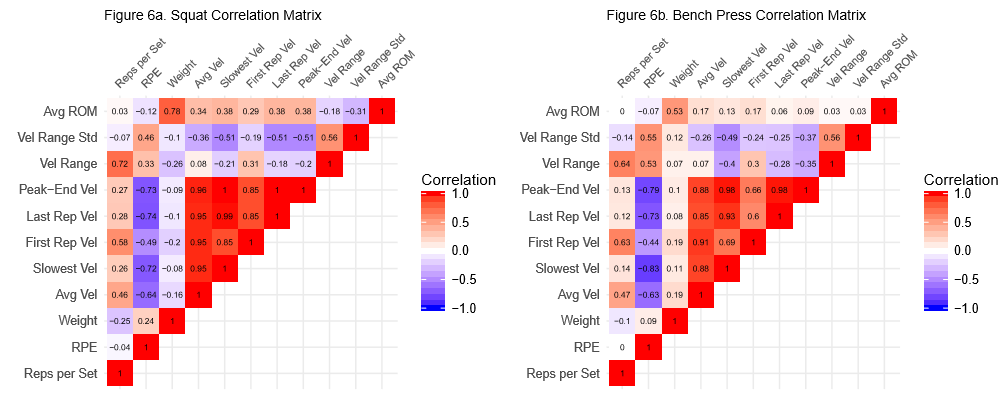
As demonstrated in our white paper, all three metrics should be very similar (sometimes even the same, it depends on the lifter). Hence, it does not matter significantly which one you pick.
Option 2: Calibrate %1RM
On squat and/or bench setup tabs, fill out only the observed/lifted weighttable (the one on the right) with lbs or kgs (as long as it is the same units for all cells). Ignore velocity table on the left.
Copy calibration tables
That’s it! Copy the appropriate tables from the “Calibration” tab into a any other tool of your choice, and use it as a reference to choose the perfect training load. Reminder, do not change anything on this tab.
Example 1: Velocity calibration
Step 1. Make a copy of the file as instructed above
Step 2. Retrieve athlete’s data for squats from historical records:
1 set of 2 @RPE 6.0 Last-rep velocity: 0.21
1 set of 2 @RPE 6.5 Last-rep velocity: 0.23
1 set of 2 @RPE 7.0 Last-rep velocity: 0.22
1 set of 2 @RPE 7.5 Last-rep velocity: 0.19
1 set of 2 @RPE 8.0 Last-rep velocity: 0.18
1 set of 2 @RPE 8.5 Last-rep velocity: 0.18
1 set of 2 @RPE 9.0 Last-rep velocity: 0.14
2 sets of 5 @RPE 6.0 Last-rep velocity: 0.28 (average for 2 sets)
2 sets of 5 @RPE 7.0 Last-rep velocity: 0.23 (average for 2 sets)
2 sets of 5 @RPE 8.0 Last-rep velocity: 0.19 (average for 2 sets)
2 sets of 5 @RPE 9.0 Last-rep velocity: 0.15 (average for 2 sets)
1 set of 8 @RPE 6.0 Last-rep velocity: 0.28
1 set of 8 @RPE 7.0 Last-rep velocity: 0.23
1 set of 8 @RPE 8.0 Last-rep velocity: 0.20
1 set of 8 @RPE 8.5 Last-rep velocity: 0.16
The resulting squat velocity setup table will look like this:
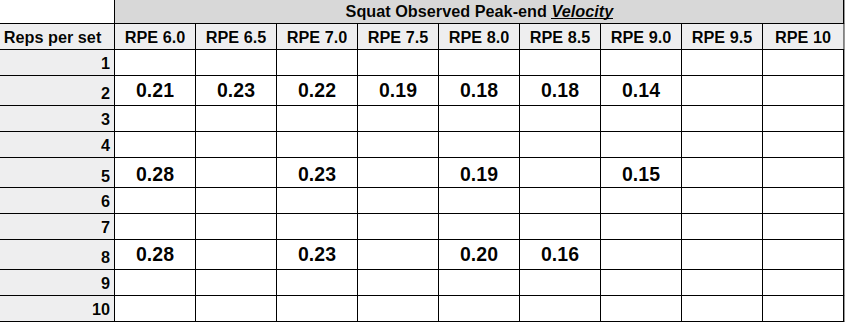
Step 3. Copy the resulting squat velocity calibration table (from the 3rd tab, on the left side of the sheet) into your training protocol. It should look like this:
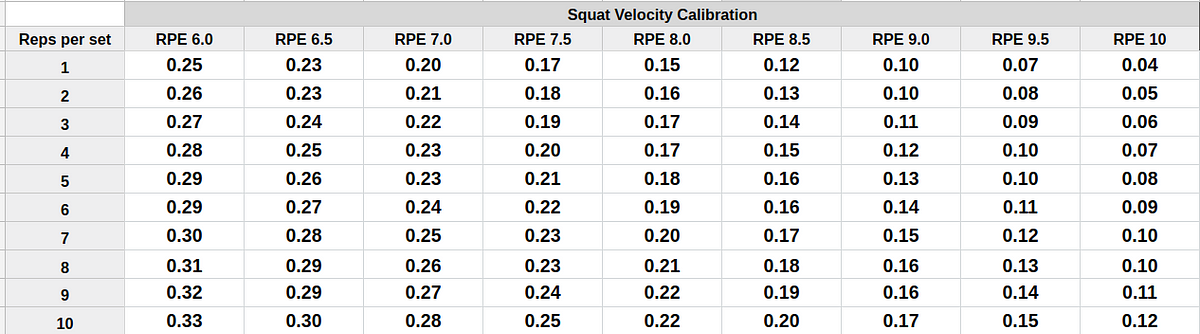
Step 4. Repeat step 2 and 3 for bench velocity setup table.
Example 2: %1RM calibration
Step 1. Copy the file
Step 2. Retrieve athlete’s data for squats:
1 set of 2 @RPE 6.0 Last-rep velocity: 65.0 kg
1 set of 2 @RPE 6.5 Last-rep velocity: 67.5 kg
1 set of 2 @RPE 7.0 Last-rep velocity: 70.0 kg
1 set of 2 @RPE 7.5 Last-rep velocity: 75.0 kg
1 set of 2 @RPE 8.0 Last-rep velocity: 75.0 kg
1 set of 2 @RPE 8.5 Last-rep velocity: 77.5 kg
1 set of 2 @RPE 9.0 Last-rep velocity: 80.0 kg
2 sets of 5 @RPE 6.0 Last-rep velocity: 60.0 kg (average for 2 sets)
2 sets of 5 @RPE 7.0 Last-rep velocity: 65.0 kg (average for 2 sets)
2 sets of 5 @RPE 8.0 Last-rep velocity: 67.5 kg (average for 2 sets)
2 sets of 5 @RPE 9.0 Last-rep velocity: 72.5 kg (average for 2 sets)
1 set of 8 @RPE 6.0 Last-rep velocity: 57.5 kg
1 set of 8 @RPE 7.0 Last-rep velocity: 62.5 kg
1 set of 8 @RPE 8.0 Last-rep velocity: 62.5 kg
1 set of 8 @RPE 8.5 Last-rep velocity: 65.0 kg
The resulting squat %1RM setup table:
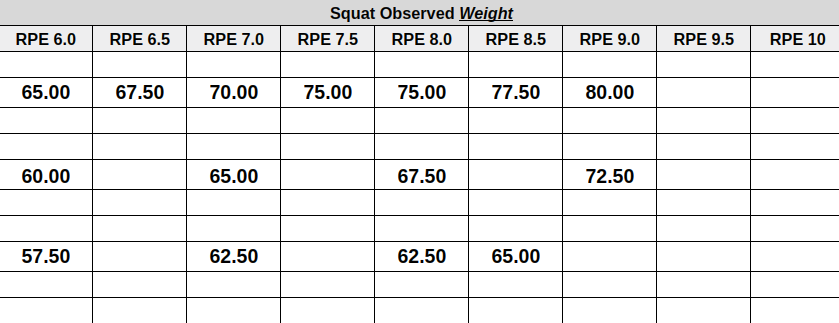
Step 3. Copy the resulting squat %1RM calibration table (from the 3rd tab, on the right side of the sheet) into your training protocol:
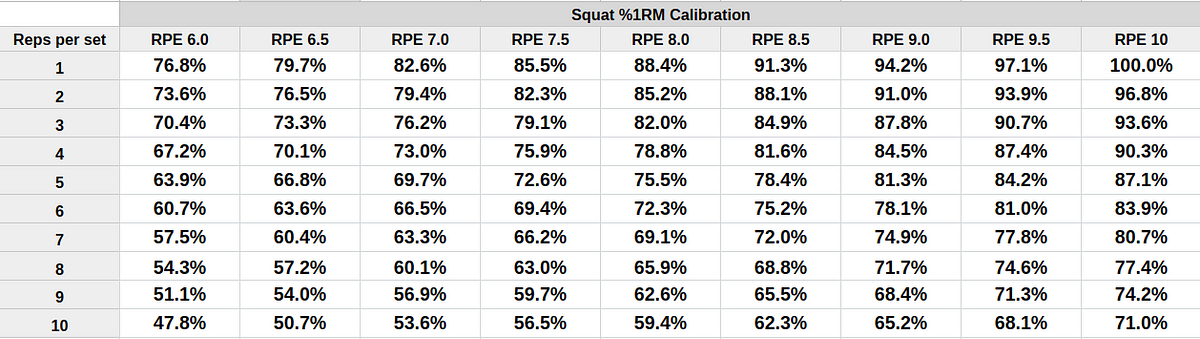
Step 4. Repeat step 2 and 3 for bench %1RM setup table.
